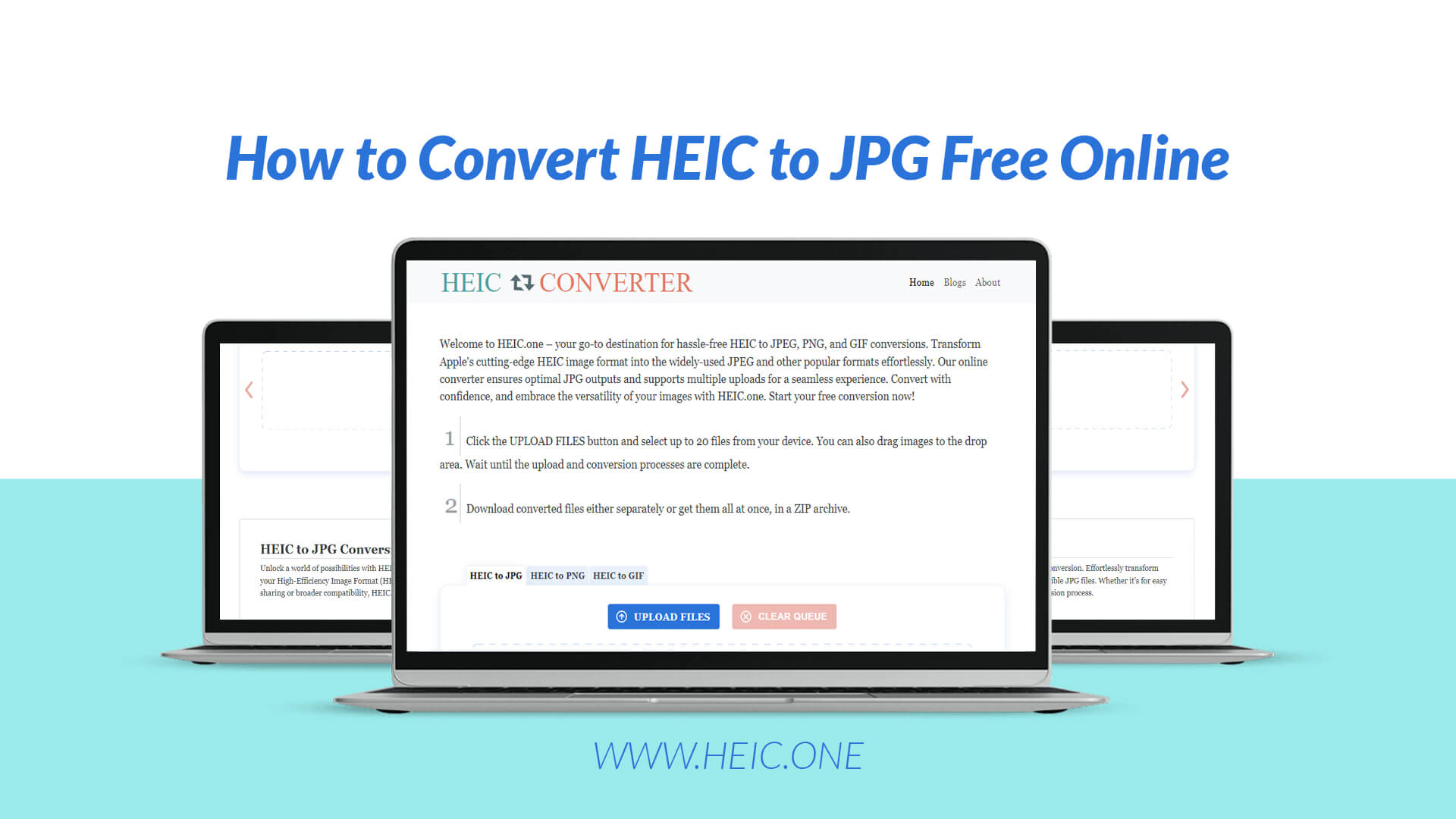
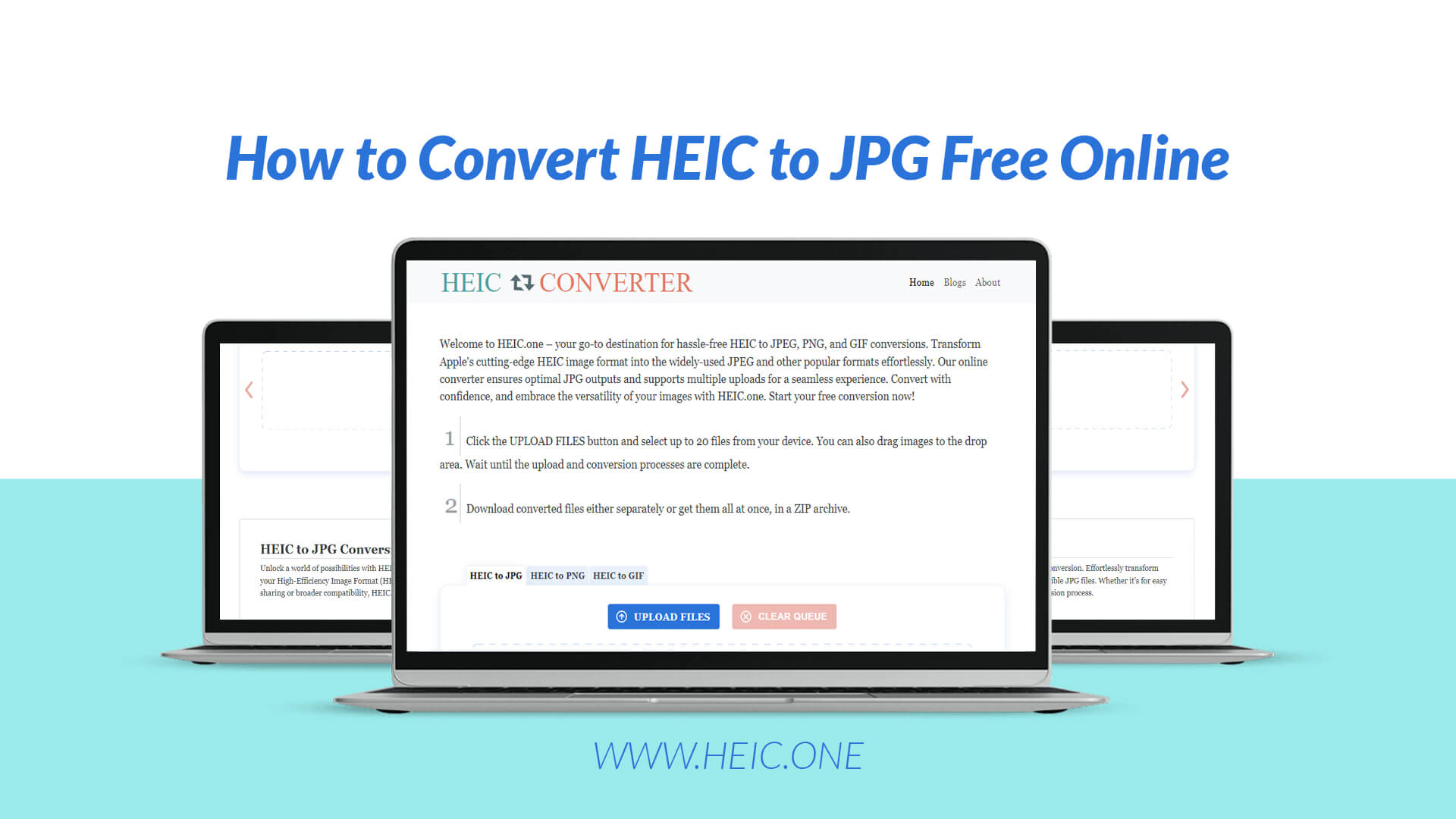
In the digital age, where every photo captures a moment, the format in which we store these memories matters. The rise of HEIC (High-Efficiency Image Format) brought about significant improvements in image compression, but it also posed compatibility challenges. This article explores the solution to this problem, focusing on a user-friendly online converter known as Heic.one.
High-Efficiency Image Format (HEIC) is a file format developed by Apple to store images with better compression, reducing file sizes without compromising quality. While this format is efficient, it may not be universally compatible, leading to the need for conversion.
Many devices and platforms do not support HEIC, making it necessary to convert these files to more widely accepted formats like JPG. This conversion ensures seamless sharing and accessibility across various devices and operating systems.
Heic.one emerges as a convenient online solution for converting HEIC files to JPG, PNG, and GIF formats. With its promise of unlimited conversions and user-friendly interface, it stands out as an all-in-one HEIC photos converter.
Converting HEIC to JPG enhances compatibility, allowing users to view and share their images across a broad range of devices, including Android smartphones, Windows computers, and older iOS devices.
JPG files are universally supported on various platforms, making them an ideal choice for sharing images on social media, messaging apps, and cloud storage services without compatibility concerns.
HEIC.one simplifies the process of sharing HEIC images on social media platforms by converting them to JPG, ensuring that your memories are easily accessible to friends and family.
Navigating Heic.one is a breeze, even for users with minimal technical knowledge. The website's intuitive design ensures a seamless conversion experience.
Unlike some converters with limitations, Heic.one allows users to convert as many HEIC files as needed without any restrictions, providing a truly unlimited service.
In addition to converting to JPG, Heic.one supports other popular formats like PNG and GIF, giving users flexibility in choosing the output format that suits their needs.
To begin the conversion process, users can easily access the Heic.one website through their preferred web browser.
Upon reaching the site, users can upload their HEIC files by selecting the designated area or using the drag-and-drop feature.
Heic.one provides options to convert HEIC files to JPG, PNG, or GIF. Users can select their desired output format before initiating the conversion.
With a simple click of a button, Heic.one starts the conversion process, transforming HEIC files into the chosen format swiftly and efficiently.
Heic.one goes beyond standard conversions by offering an HD format option, allowing users to convert HEIC files to high-definition images.
Converting HEIC to HD ensures that the image quality is maintained, making it an ideal choice for preserving the details and clarity of photos.
Heic.one prioritizes image quality during the conversion process, guaranteeing that users receive HD versions of their photos without compromising clarity.
When compared to other online converters, Heic.one stands out for its user-friendly interface, unlimited conversions, and support for multiple file formats.
Heic.one goes the extra mile with features like HD conversion and a hassle-free experience, making it a preferred choice for users seeking efficiency and convenience.
Positive feedback from users highlights Heic.one's reliability and effectiveness, further establishing its credibility as a go-to HEIC converter.
In case users encounter any challenges during the conversion process, Heic.one provides troubleshooting tips to ensure a smooth experience.
Tips for optimizing the performance of Heic.one, such as ensuring a stable internet connection, are provided to enhance the user experience.
For more complex issues, Heic.one offers a support channel, providing users with the assistance they need to resolve any issues promptly.
Heic.one is committed to continuous improvement. Users can look forward to potential updates and enhancements that will further elevate their conversion experience.
To stay informed about the latest features and developments, users are encouraged to follow Heic.one's official channels and regularly check for updates on the website.
Converting HEIC to JPG with Heic.one offers users unparalleled benefits, including compatibility, ease of sharing, and a user-friendly experience.
Readers are encouraged to explore Heic.one and leverage its features for hassle-free HEIC to JPG conversions, ensuring their memories are accessible across all devices.
As technology evolves, solutions like Heic.one simplify the challenges posed by new file formats, ensuring users can enjoy their digital memories without limitations.
Is Heic.one free to use for unlimited conversions?
How long does the conversion process take on Heic.one?
Can I convert HEIC files to high-definition (HD) format on Heic.one?
What sets Heic.one apart from other online converters?
How can I stay updated on Heic.one's latest features and updates?