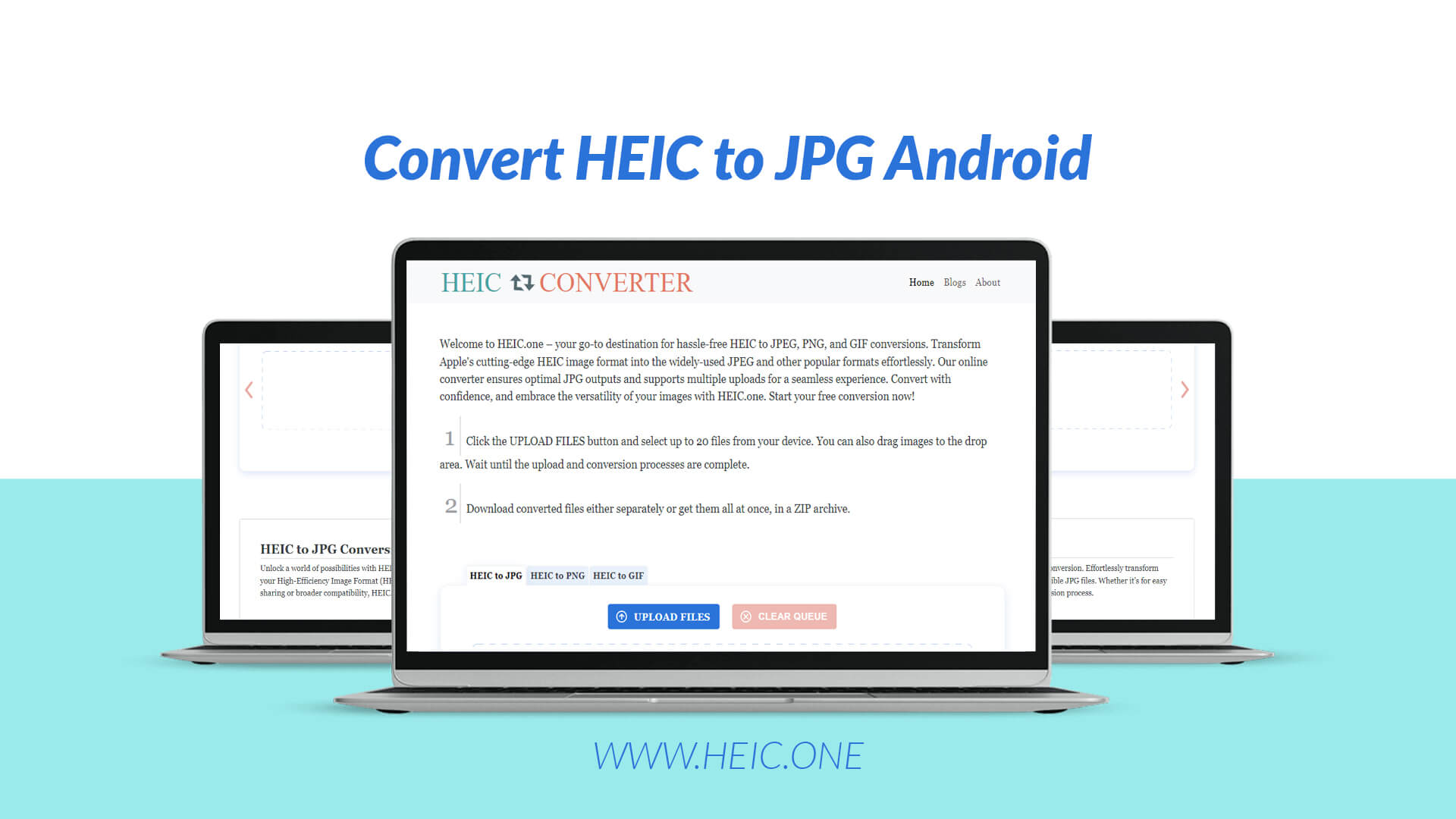
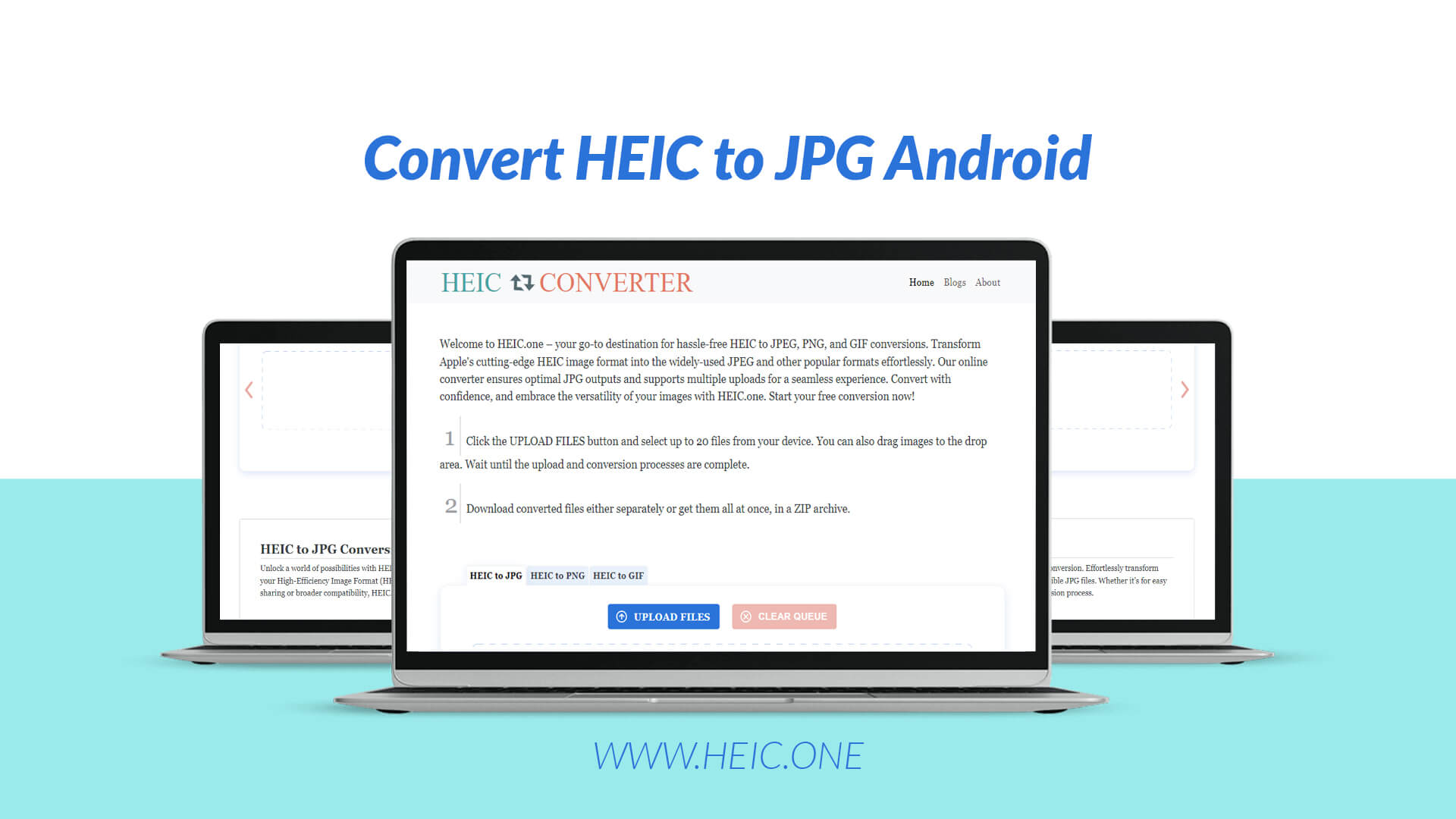
In the age of rapidly evolving technology, file formats play a crucial role in determining how we interact with digital content. HEIC, a high-efficiency image format primarily used by Apple devices, presents a challenge for Android users. However, the solution lies in heic.one, an online HEIC file converter that opens up a world of possibilities.
Heic.one is not just another online converter; it's a game-changer for Android users grappling with HEIC files. Designed to be user-friendly and efficient, heic.one is tailored to cater to the diverse needs of individuals seeking a seamless conversion process.
Converting HEIC to JPG on Android has never been easier. With heic.one, the process is as simple as a few clicks. The platform's intuitive interface ensures a hassle-free experience, even for those unfamiliar with file conversion processes. Plus, the ultra HD quality option guarantees that your images will retain their sharpness and clarity.
The advantages of converting HEIC to JPG extend beyond mere compatibility. It's about unlocking the ability to share and view images seamlessly across a myriad of devices and platforms. The reduction in file size without compromising quality is an added perk, making the conversion process not just necessary but advantageous.
Heic.one stands out for its unlimited conversion feature, a boon for users dealing with a high volume of HEIC files. The fact that this service comes free of charge adds to its appeal, making it a cost-effective solution for individuals and businesses alike.
One of the distinguishing features of heic.one is its flexibility in output formats. Whether you prefer JPG, PNG, or GIF, heic.one caters to your specific needs. The variety of options ensures that you have control over the format that best suits your requirements.
Concerned about the security of your files during the conversion process? Heic.one prioritizes data security and privacy. Your uploaded files are encrypted and protected, ensuring a secure environment for your valuable digital assets.
A1: Not at all. Heic.one prides itself on providing a quick and efficient conversion process, saving you valuable time.
A2: Absolutely. Heic.one prioritizes the security and privacy of your files, employing encryption measures to safeguard your data.
A3: No limitations! Heic.one offers unlimited conversions, allowing you to convert as many files as you need, free of charge.
A4: Heic.one stands out with its user-friendly interface, unlimited conversions, and a variety of output format options, making it a comprehensive solution.
A5: Certainly! Heic.one is accessible on Android devices, providing convenience and flexibility for users on the go.
Preserving the quality of your images is paramount, especially when converting to different formats. Heic.one's ultra HD quality conversion option ensures that your images retain their sharpness and vibrancy, delivering a superior visual experience.
Android users rejoice – heic.one brings the power of seamless HEIC to JPG conversion directly to your smartphones. No need for complicated processes; it's all at your fingertips, empowering you to take control of your digital content effortlessly.